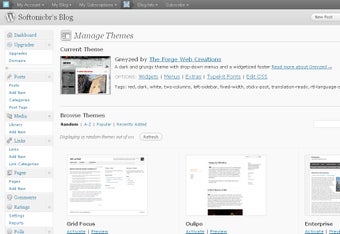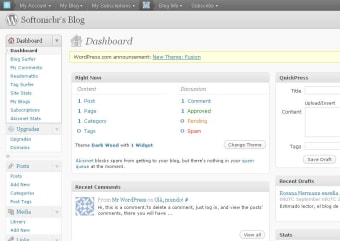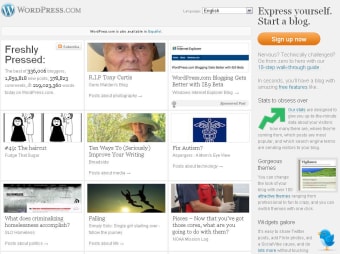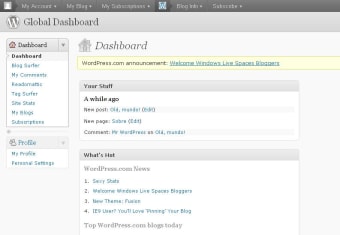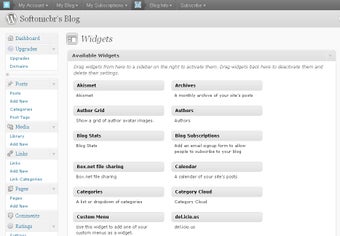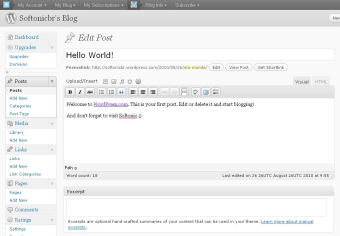The easiest way to create and customize a professional-looking blog
WordPress.com is the biggest, most popular blogging platform in the world. Unlike WordPress.org, where you install the CMS (content management system) on your server, WordPress.com hosts your blog and takes care of everything, so all you have to worry about is writing interesting posts.
Creating a blog is easy. You only need a good idea and a reliable blogging tool like WordPress.com. Starting your blog hardly takes five minutes: create an account, give a title for your blog and you’re good to start creating posts.
Besides a really simple initial set-up, WordPress.com also offers tons of customization options – from WordPress themes to change your blog’s appearance to widgets that add lots of extra functions: a calendar, poll, tag cloud, list with the latest comments and your most recent tweets or photos on Flickr, among many others.
WordPress.com is perfect for the novice user: you can have it ready in no time, and if you have a problem, there’s a large user community willing to lend you a hand. But it’s also great for expert bloggers, as you can customize it to the smallest detail.
If you’re thinking about starting a blog, WordPress.com is an excellent choice that won’t disappoint you at all.
Other WordPress plug-ins and themes to download
If you are interested in other themes and plug-ins, we recommend you to try these ones:
- Screenr: A multi-use full-screen theme for WordPress.
- Bridge: A WordPress theme with endless possibilities.
- Contact Form 7: Manage multiple contact forms from a single place.
- YellowPencil: A WordPress CSS-style editor plugin for customizing any site.